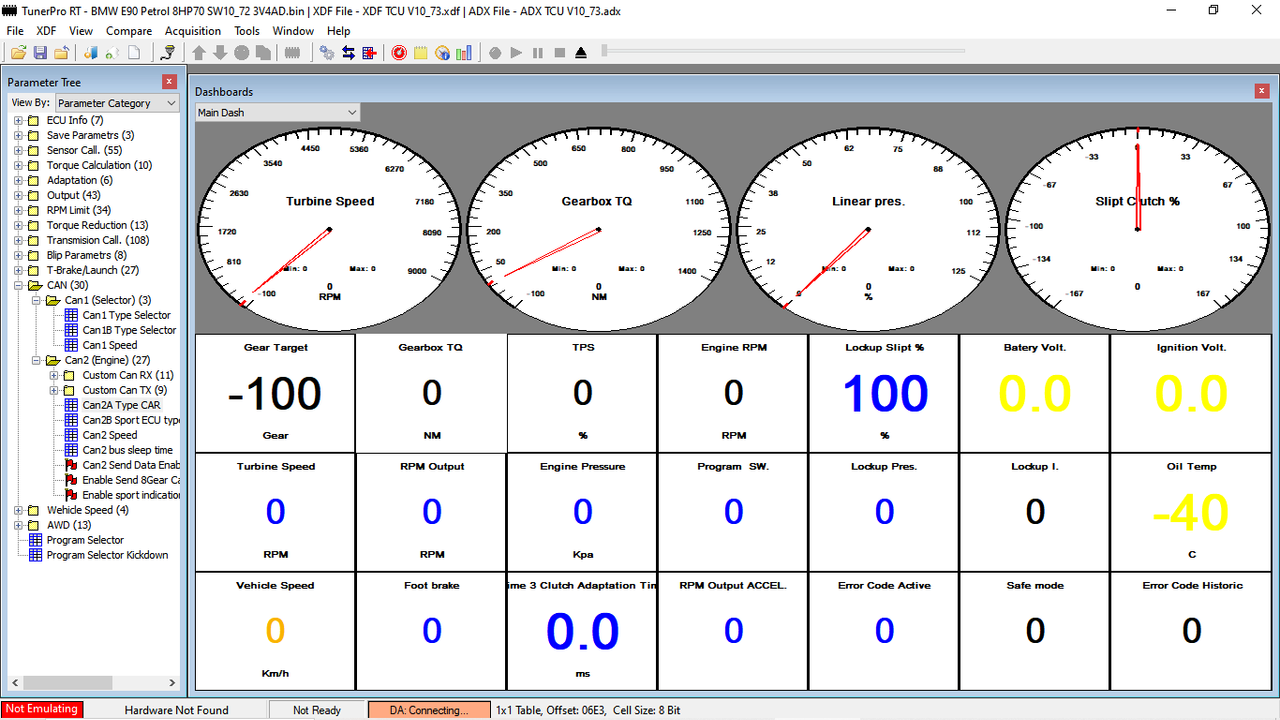Cant connect to tcu
Cant connect to tcu
Hi all. just wired up a tcu controller and i cant seem to connect to it via tunerpro. The small display works and shows code 33 and with a scope i can see can bus data. I can configure tunerpro with bin files as listed in the manual but no coms with the tcu. When i check on my pc device manager it shows no com port and no connection when the usb cable is connected and disconnected. Ive tested the cable with another device and the cable seems to be ok. Any advice please?
Re: Cant connect to tcu
Make sure you have Interface Type set under "Tools" -> "Preferences" -> "Data Acq./Emulation" Interface Type = "Use Plug-in".
Also on the same tab, "Configure Plug-in Component" -> "Port Type" = "Shared with Emulator" must be set.
I've personally not had luck with Win11, if this is your case you can try running it in compatibility mode.
When you click the horizontal left/right blue arrows then click the serial cable icon in tuner pro's toolbar. Does it just show "DA: Connecting" at the bottom of the window?
Also on the same tab, "Configure Plug-in Component" -> "Port Type" = "Shared with Emulator" must be set.
I've personally not had luck with Win11, if this is your case you can try running it in compatibility mode.
When you click the horizontal left/right blue arrows then click the serial cable icon in tuner pro's toolbar. Does it just show "DA: Connecting" at the bottom of the window?
Re: Cant connect to tcu
Hi, Sorry for the late reply, only just got access to the car again.
Yes, all those settings are set as suggested.
Yes, when i click on the blue arrows, all i get is "DA Connecting"
Full list along the bottom is "Not Emulating" in red, "Hardware not found", "Not ready", "DA Connecting" in orange.
Using windows 10.
Thanks
Yes, all those settings are set as suggested.
Yes, when i click on the blue arrows, all i get is "DA Connecting"
Full list along the bottom is "Not Emulating" in red, "Hardware not found", "Not ready", "DA Connecting" in orange.
Using windows 10.
Thanks
Re: Cant connect to tcu
First thing, have a look at the device manager on the PC and see if you get a "Ports" section pop up when you plug the TCU usb in while the TCU is powered.
You should see a COM & LPT appear/disappear when you plug the cable in and out. Just plugging the cable in should show the com port in device manager and some value given to it like - COM8.
If you do not see this then the driver is not loading and the device is not recognized. I can't speak for certain on what windows issues are but you'll have to uninstall TunerPro and reinstall it. This is typical of win11 in my experience and try to install as administrator and run in compatibility mode. For win10 install it as administrator.
Also make sure you're on the latest TunerPro RT version. Go to TunerPro's website and download it from there.
You can also check your version and open the website from the TunerPro version that is currently installed from Help in the toolbar.
If you do update you'll need to re-select the ADX, XDF and bin file for your trans.
Clicking the horizontal left/right blue arrows in TunerPros toolbar should give you a beep if your sound is on and show connected (not emulating).
You should see a COM & LPT appear/disappear when you plug the cable in and out. Just plugging the cable in should show the com port in device manager and some value given to it like - COM8.
If you do not see this then the driver is not loading and the device is not recognized. I can't speak for certain on what windows issues are but you'll have to uninstall TunerPro and reinstall it. This is typical of win11 in my experience and try to install as administrator and run in compatibility mode. For win10 install it as administrator.
Also make sure you're on the latest TunerPro RT version. Go to TunerPro's website and download it from there.
You can also check your version and open the website from the TunerPro version that is currently installed from Help in the toolbar.
If you do update you'll need to re-select the ADX, XDF and bin file for your trans.
Clicking the horizontal left/right blue arrows in TunerPros toolbar should give you a beep if your sound is on and show connected (not emulating).
Re: Cant connect to tcu
Turns out the cable was faulty. Can talk to tcu but still cant get it to talk to motec m150.